Once items have been submitted for review, they can be added to a Review. Submitted items are not automatically added for consideration. This lets a Lead Reviewer screen the applications to ensure prerequisite qualifications are met and to prevent improper items from being passed on to review team members.
Items can be added to multiple reviews so they can be separately scored using different rubrics. For example, all applicants may be invited to apply using a common application, but each subcommittee in the organization may choose to have its own rubric to select its members from the common pool of applicants. In this case an applicant may added to the separate review of every subcommittee they expressed an interest in joining. Alternatively, a separate review may be used for each round of interviews during the selection process.
To add items, go to the edit page for the review, then choose the “Review Items” tab.
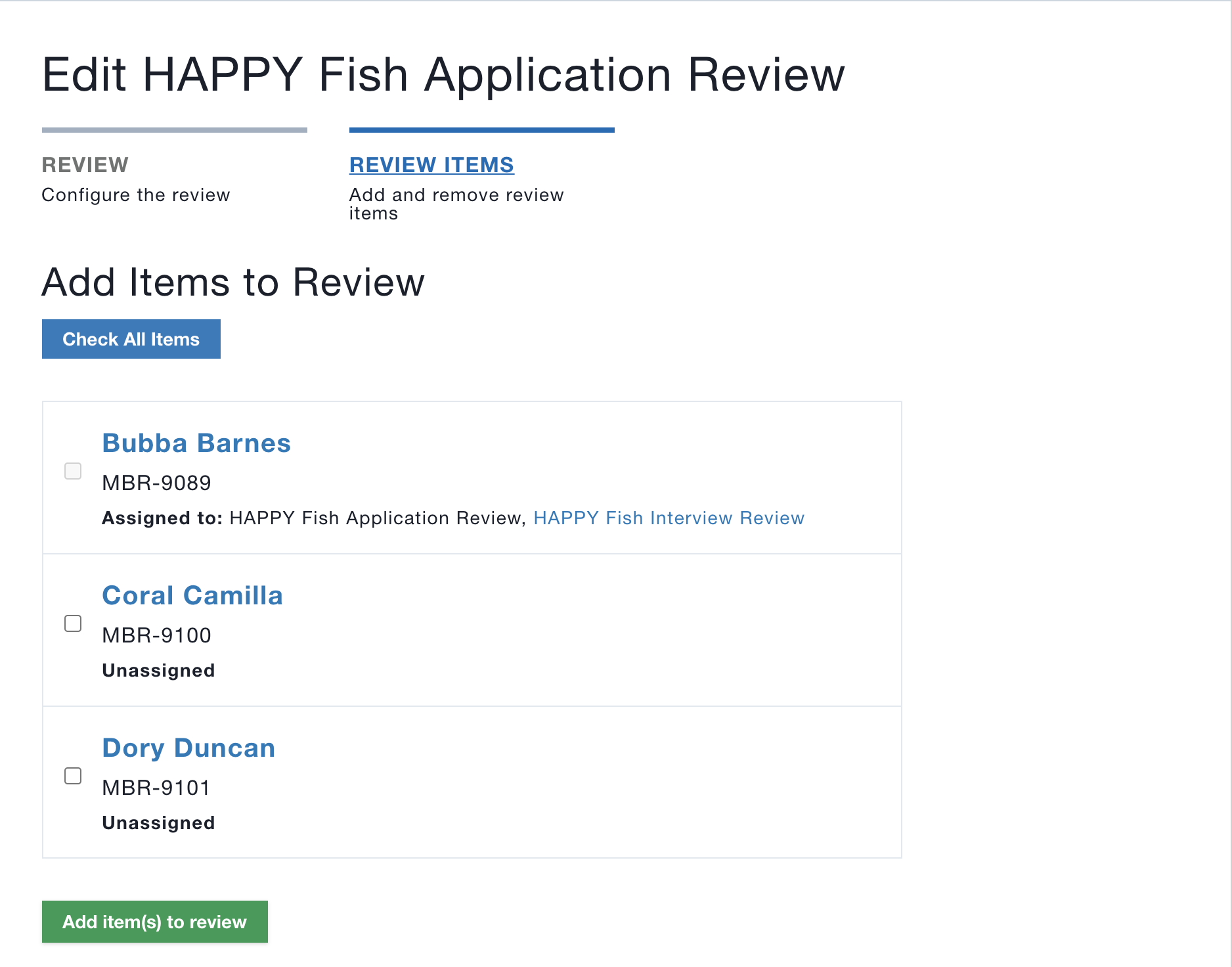
All submitted items will be listed. Each item will be listed with all the reviews to which it has been assigned. The “Check All Items” button can be used to quickly select all items not yet assigned to the review being edited. Items can also be individually added or removed from the selection list by checking or unchecking its box.
Once all desired items have been selected, clicking the “Add item(s) to review” button at the bottom will save the selection so scoring can begin for those items if the review is open.
If an item is cancelled by its submitter, it will be removed from consideration in the review. At the moment items cannot be removed from a review by an administrator once the selections have been saved. This capability may be added in the future.

